It doesn't take that long to do and the results are great.Now I work from 2 windows open as I find it easy to go back and forth with....(lazy)
First go to
MyLiveSignature.com.
click page to start .....
Click on "creating a new signature or font ".....
then click on
Using the signature creation wizard....
Follow the directions....like it asks to enter your name or what wording you want.
then next step
then it is the type of font
next step
then you choose size then colour
next step
then the slope.
next step
Now it will say signature is ready .GO to Want to use this signature and click onto it.
Now it says Generating signature code.
Now (geee I am saying that a bit) I clicked on HTML
Highlight the top box
Yeah you now get your code.Now COPY it
This is the easy part,I went into SETTINGS on blog dashboard then clicked on FORMATTING then clicked on POST TEMPLATE .I now PASTE it in here and then save settings.
CROSSED MY FINGERS and went to post a new entry and there she was in all her 3 letter glory-MY NAME.
I hope you will give it a go,I don't know how to add to past posts(working on it) but I am very happy with this. love
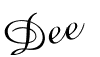 xxxx
xxxx
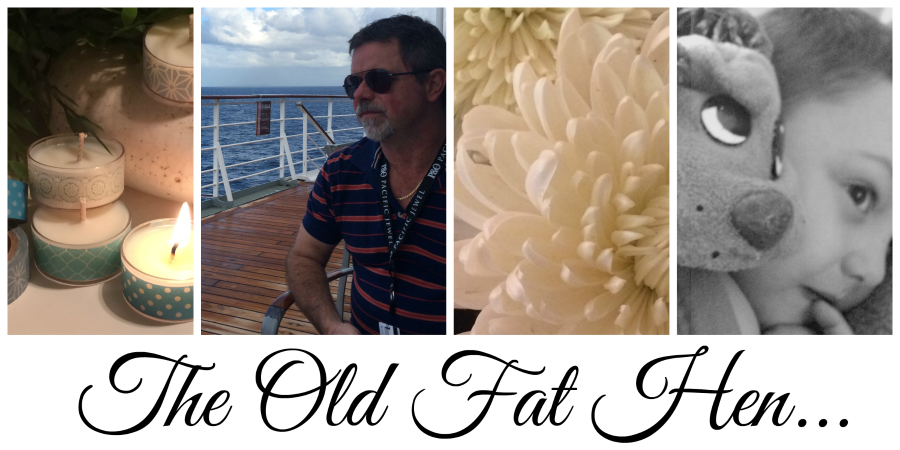
Very cute...computer geek..
ReplyDeletenice
ReplyDeleteI used a different tool that doesn't allow an image added to signature. I will try this option and hope that I can add an image so that my signature looks more beautiful.
ReplyDeleteelectronic signature Microsoft